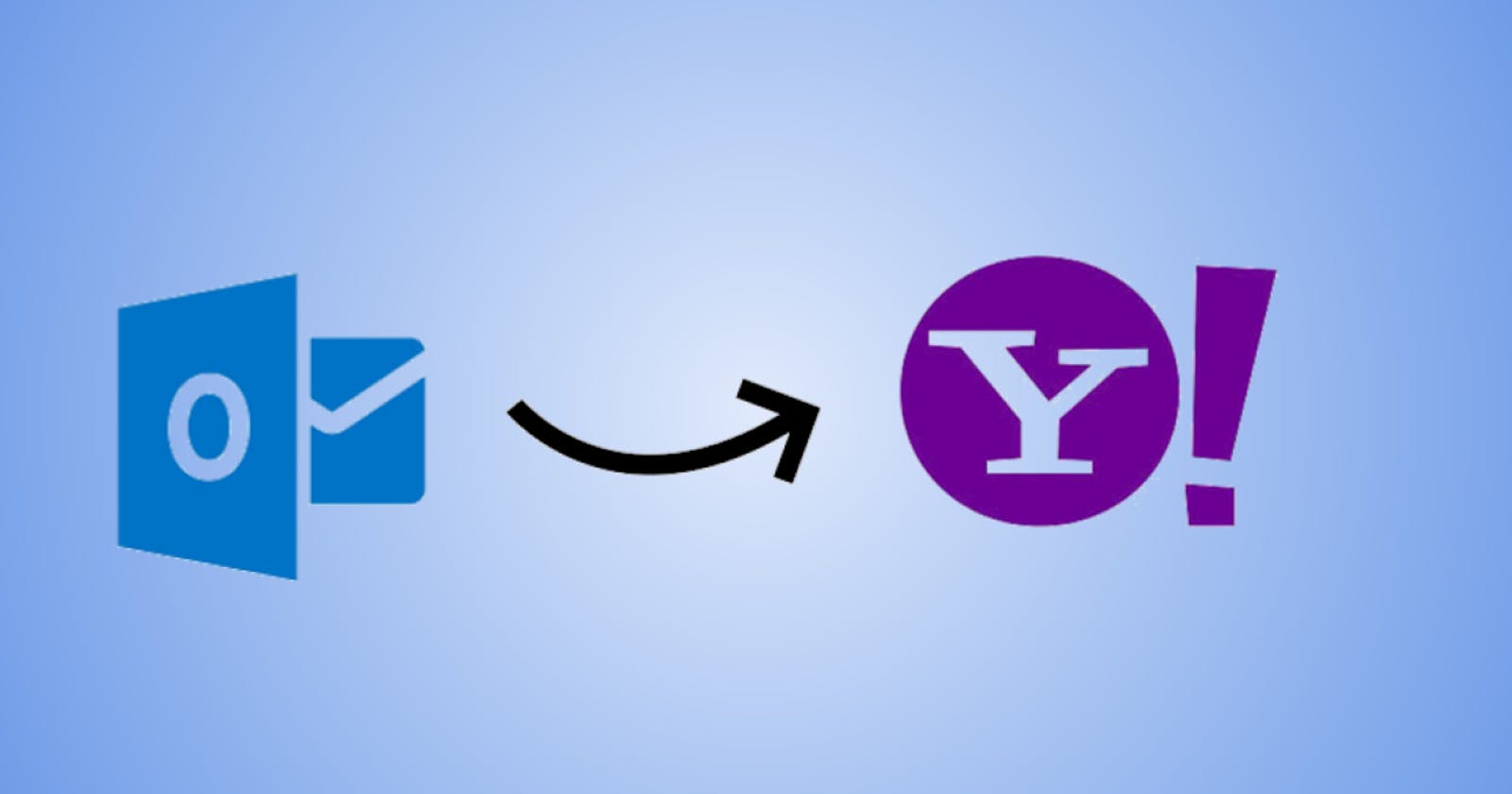Summary: In this article, we will learn the secure way to transfer emails from Outlook to Yahoo Mail account. If you are among those, then rea the complete post till the end. Here we discuss a reliable solution to move PST emails to Yahoo Mail account with complete mailbox data.
Yahoo is a popular webmail service, and Outlook is an outstanding desktop email client. Users may need to import Outlook PST files into Yahoo mailboxes on occasion. Users will need a dependable answer for this, which they will find in this article.
To further comprehend the scenario, let's start with a user's question.
"I'm trying to import an Outlook PST file into Yahoo Mail." It is not feasible to manually import an Outlook PST file into Yahoo Mail since it contains thousands of emails. If I forward these emails, the task will take longer. So, please advise me on the best way to quickly import PST to Yahoo Mail account?" Why Transfer PST emails to Yahoo Mail?"
Popular email clients include Outlook and Yahoo. Yahoo, on the other hand, is a global cloud-based email client. Outlook is a desktop programme that stores all of its information on the computer. As a result, Outlook can only be accessed from a single computer. As a result, importing an Outlook PST file to Yahoo becomes necessary.
It might be difficult for users who have been using Outlook for a long time to change their email address. Move PST data into a web-based email client like Yahoo to address this problem. Learn how to convert a PST file to Yahoo Mail in its entirety.
How to Transfer Emails from Outlook to Yahoo Account
Follow the steps below to import Outlook PST data into Yahoo Mail. This is a completely manual approach that uses no third-party software. All you have to do now is set up your Yahoo account in Outlook. We've outlined the entire procedure for you. This operation may be done on any Windows machine where your Outlook programme is installed.
Under Info, select Add Account.
Select the manual setup option and click Next.
Choose POP or IMAP and click Next.
Go to More settings and enter your Yahoo login information.
Go to the Outgoing server tab in E-mail settings and choose the SMTP needs authentication option.
Check the parameters as stated below in the Advanced tab.
Finally, click Finish.
After the setup is complete, click Next.
The setup is complete message will appear. Select Finish.
Once the setting is complete, Outlook will display Yahoo emails.
Select the PST file folder and drag and drop it into the Yahoo Folder of your choosing.
Open Yahoo Mail in any web browser and navigate to the folder where the PST data file was dropped.
Manual method's disadvantages
This manual solution has various limitations, including:
- The process is long and difficult.
- Non-technical users should avoid this option.
- A single blunder might sabotage the entire procedure.
- The user machine must have Outlook installed.
Direct Way to Migrate PST file to Yahoo Mail
Without Outlook, a reliable way to import PST files to Yahoo Mail We offer you Xtraxtor PST Converter, a dependable and thoroughly tested software that addresses the shortcomings of the manual method. It is a simple to use and intelligent programme that can import numerous PST data files into Yahoo without the need to configure Outlook. To learn more about the software, download the demo version. Along with that, you can also convert PST to MBOX, PDF, CSV, and other various file formats.
Steps to Export PST to Yahoo Mail using Automated Tool
Save the Automated Tool to your computer and run it.
Choose Open >> Email Data File >> PST File >> Select File from Folder from the Open menu.
Select IMAP as a saving option from the Export menu.
Finally, click the Save button after entering your Yahoo login credentials.
Here you Transfer Emails from Outlook to Yahoo Account with complete data. You can use the demo version of this tool and try the transferring process.
Features of Automated Tool
It also convert PST to CSV, MBOX, PDF, MSG, EML, and Doc formats with this programme.
During the migration, it should retain the critical data intact and preserve the hierarchy.
Remove duplicate emails as a benefit.
Provide a Custom Folder name option to give the resulting folder a name.
It works with every version of Microsoft Outlook.
Maintain mailbox hierarchy and structure during transferring process.
Lines of Conclusion
If customers want to transfer PST Emails to Yahoo Mail without any issues, they may use a third-party programme. The manual technique is also explained in this post, but it is a bit more involved and time-consuming, so we recommend using a third-party service. Users may now effortlessly upload PST files to the Yahoo cloud and read Outlook emails using Yahoo webmail.