How to Open PST File Without Outlook?
Want to Open PST file Without Outlook Installation? This blog will describe the different ways to open emails from PST file with ease.
Learn how to open PST files in various formats in an easy method. A professional third-party solution — SysConverter for PST – may also be used to open PST file without Outlook application. Read the article to the end to know more about the topic in detail.
Users' data and information are saved in PST files by Outlook. Backup, archiving, and migration are all possible with PST files. Users may find themselves in situations where they need to open a PST file but do not have Microsoft Outlook installed, or their PST file has become damaged. I'll show you how to open PST files without Outlook and use Outlook for free in this article. Why would people need to access PST files if they don't have Outlook, you might wonder. In the area below, you'll find it.
Why do users require to open PST files Without Outlook?
Users may need to open PST files in a variety of situations when they do not have the Outlook programme installed. As an illustration:
- You want to send someone a PST file, but they don't have Outlook or their membership has ended and they don't want to renew it.
- Users who no longer use Outlook as their email client wish to see their old PST file data. -You want to open a PST file on a shared device, but you don't want to install or setup Outlook.
In such circumstances, the only way possible to open that PST is to convert it into an accessible format. This blog covers a few manual ways with the help of which you can open a PST without Outlook. However, some of these methods require that the person who shares the PST file share it in a format other than PST. Let us try them:
1. Converting Emails from a PST to PDF
If you need to transfer a PST file to someone who does not have Outlook installed on their computer, you may convert it to PDF format and send it to them. That individual may readily access the text within the .pdf format. To convert a PST to PDF file, you'll need PST Converter software and then follow the methods listed below.
- Run the automated tool on your system.
- After that select Open >> Email Data File >> PST File >> Select File from Folder.
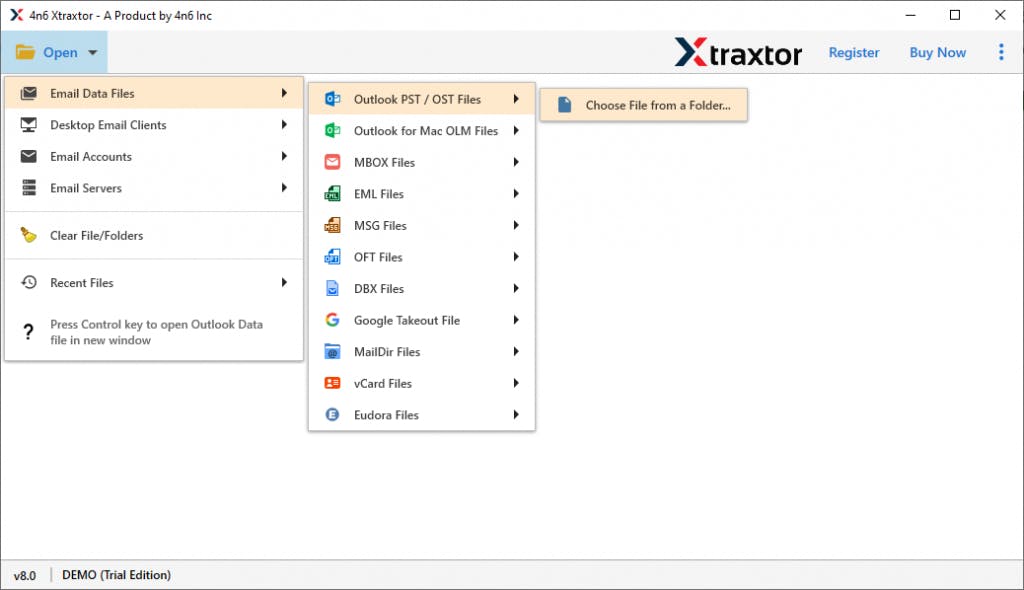
- Then click on Export and choose PDF format.
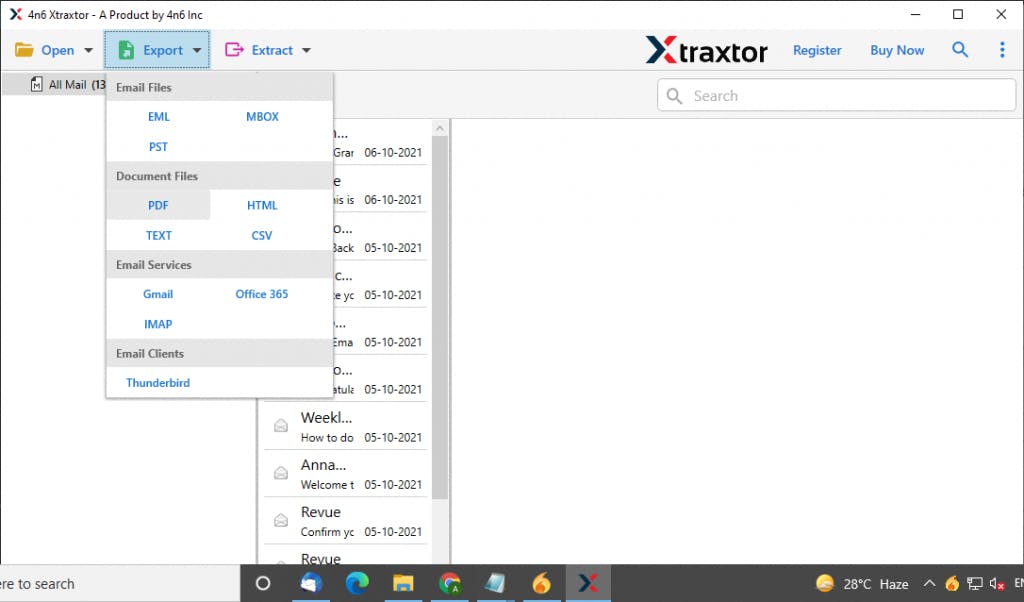
- At last, browse the location to save the .pdf file and at the end hit on Save button.
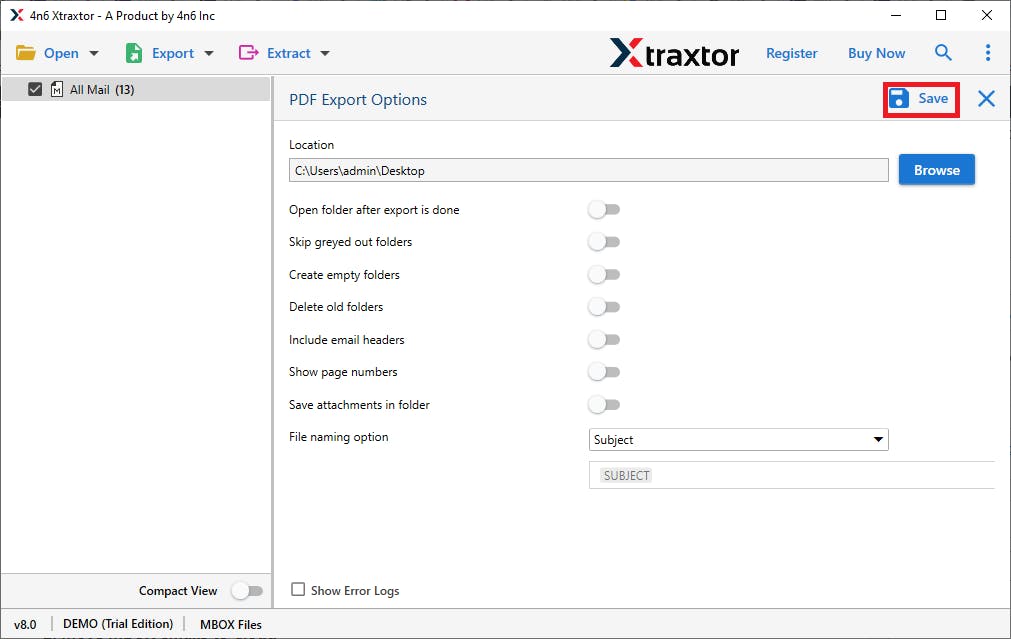
Here completes the process, now you can open PST file without using Outlook application.
2. Exporting PST Emails to HTML
We're trying to convert PST to HTML format once more. Even in this way, we will use the same automated tool and follow the given steps and just choose HTML as a saving option.
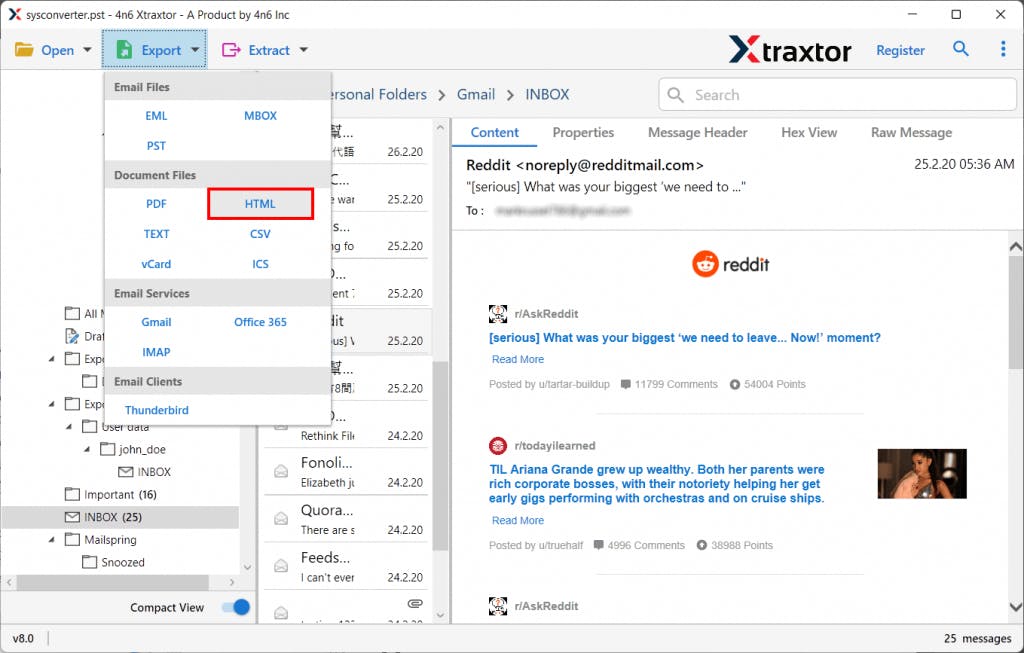
3. Move PST to Gmail Account
Using the PST Converter software you can swiftly transfer PST file to Gmail account in a few simple steps.
Install and launch the software on your system.
Choose Open >> Email Data File >> PST File >> Select File from Folder.
Click on Export and select Gmail from the given list.
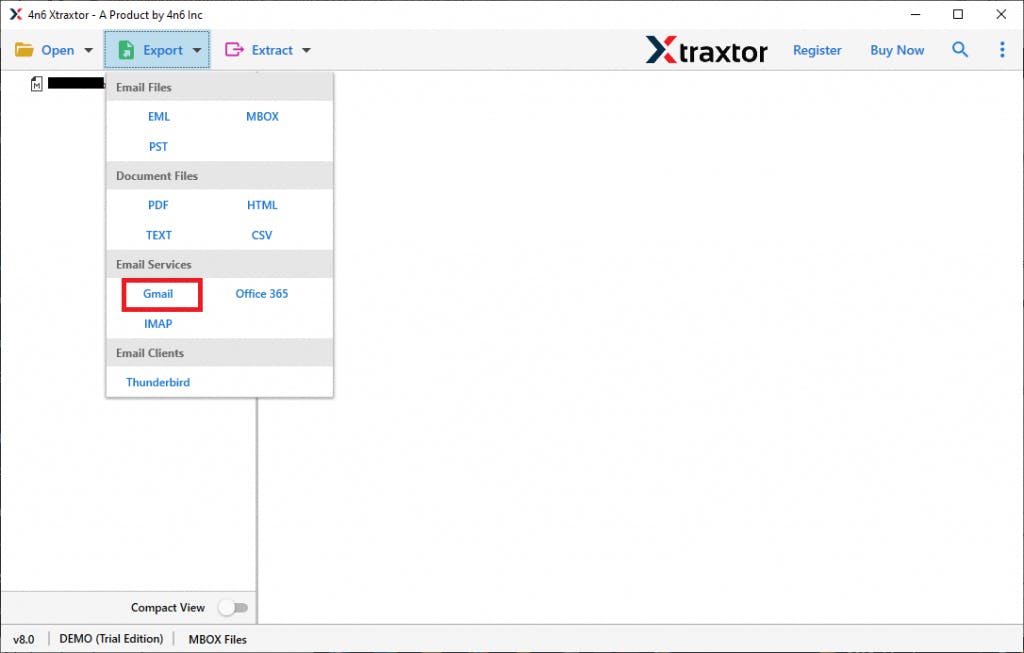
(Note: Along with that you can use this tool and import PST to iCloud, Yahoo, and other webmail accounts)
- At last, enter your Gmail login details and hit on Save button.
Here you import PST to Gmail account without losing a single bit of your data.
4. Save PST Emails In CSV Format
This smart utility also gives an option toconvert PST to CSV format. After that, you can easily access the .csv file on any application that supports this format. You can open PST file into MS Excel, Google Spreadsheet, LibreOffice Calc, and many others.
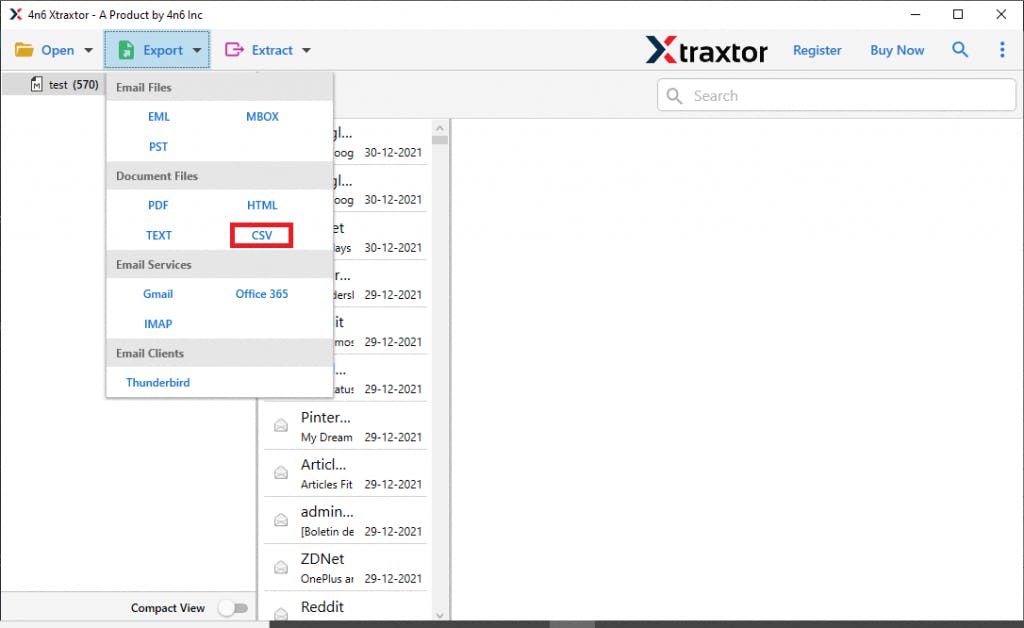
Conclusion
This blog offers information on how to open PST file without Outlook. Users can also open and see the corrupted PST file using the SysConverter for PST software.

